You’re so close to being able to publish your book now! Months or, more likely, years of work are coming to fruition. There are just a few things left to do to prepare your book manuscript for publishing.
This is the fourth article in my self-publishing series, in which I describe the book self-publishing process. We started with drafting & editing, then created a book cover. Last week we discussed images and getting permission to use other people’s work. At this point, we’re ready to assemble the manuscript and start adding the book’s “front matter and back matter”. These include the title page, dedication, table of contents, bibliography, acknowledgements and all of the other pages that come before or after your main book text. We’ll cover what to include in this article and then we’ll talk about formatting your manuscript in a future article.
Front & Back Matter
Front and back matter is all the “stuff” that comes before (front matter) your introduction or first chapter and after (back matter) your main book text. When I was working through this process, I looked at a lot of other books to see what they included in their front and back matter and how they formatted it.
At the very least, your front matter will need to include:
- Title Page
- Copyright page
- Table of Contents (non-fiction)
It could also include:
- A page or two with “Advance Praise” for the book
- A dedication page
- A forward written in support of the book
- Other books by this author list
Your back matter may include:
- Acknowledgements
- Bibliography / Notes Section (non-fiction)
- Index (non-fiction)
- Image Credits
- Other books by this author list
- Teaser for the next book in the series
- Author page
I found this article from Kindle Direct Publishing to be incredibly helpful while assembling my front and back matter and for formatting the eBook.
What To Include In Each Section
This is where I leaned heavily on my existing book collection and the internet to guide me on the content for the front and back matter.
Front Matter
Here are some things you may want to consider including before the main text of your book.
Title Page
The title page is simple. It’ll have your title and subtitle plus the author’s name. Some title pages also include the publishing company if there is one.
Copyright Page
There are many templates you can use for your copyright page and, depending on the type of book you are writing, your copyright page may be different. At the very least, you’ll need this:
Copyright © 2023 Author Name
All rights reserved.
Many authors like to enhance their copyright pages a bit. For my non-fiction book, I found and used this template, taking out what didn’t make sense for my book. I also appreciated this blog post, which includes templates for other types of books too.
Library of Congress Number
At this point, I realized that I may need to get a Library of Congress Number (only for books published in the United States), which is included in some copyright templates. Librarians use this number to categorize their books and it’s very easy to get one. You’ll create an account here with the Library of Congress and then follow their process for requesting a Library of Congress Number. I received mine in less than a day. Here’s a convenient blog post walking you through the process.
International Standard Book Number
At this stage, you’ll also need an International Standard Book Number (ISBN) for your print books. If you didn’t get them while you were creating your cover, you can find the information on how to get them in my previous blog post. Note that you will not need an ISBN for your eBook, but you will need one for each type of print book you will create (i.e. if you’re creating a hardcover and a paperback version, you’ll need one ISBN for each one).
Table of Contents
If you’re writing a chapter book or a non-fiction book, you’ll likely need a Table of Contents. The easiest way to build one of these is to use the Table of Contents feature in Word (or your writing platform of choice). There are plenty of good articles on how to do this. Here’s a fairly thorough one describing how to create your Table of Contents in Word.
Note that your page numbers may change as you make changes. I made sure to update my Table of Contents right before I was ready to submit my manuscript. eBooks (and their Table of Contents) won’t include page numbers due to the fact that readers can resize their text.
Advance Praise
If you went through the trouble of getting a few great cover blurbs, you may want to include them in your front matter as well. A lot of books put all of their blurbs on the first few pages. If you have blurbs that didn’t fit on your cover, you can still include them in the first few pages of your book. Check out the book cover post in this series for ideas on how to get great cover blurbs.
Dedication Page
Most books include a dedication page. This is a great way to thank or honor someone you care about. You can say whatever you want on the dedication page, but most authors keep it short and sweet. I especially liked the dedication page of the first book in the Silo Series by Hugh Howey, which simply said: “To Amber”. I can only assume he wrote that great book for me! 🙂
Book Forward
If someone wrote a forward for your book, you would include that in your front matter as well, likely right before your first chapter or introduction.
Other Books List
If your book is part of a series or you’ve written other great books, you may want to include the list of your books. It can go in the front or back matter, usually on a single page. If readers like this book, it’s always nice to know there are more books out there!
Back Matter
Here are a list of items you may want to consider including at the back of your book.
Acknowledgements
This was one of the hardest sections for me to start writing, but once I started the thank yous flowed out of me. Make sure you thank your family, beta readers, editor, graphic designer, publisher, and anyone else who contributed meaningfully to your book. I kept a list of people I wanted to thank throughout the writing process and I’m so glad I did. It made writing the Acknowledgements section a lot easier. I still wonder if I missed someone important, though. So many people contribute – even to self-published books – it’s tough to make sure you don’t miss a single one.
Bibliography / Notes
If you’ve referenced other works throughout your book it’s important to have a bibliography or notes section at the end. Most books seem to place a superscript number in the text for each bibliography entry and then cite references at the back of the book. My bibliography section ended up being quite extensive. I kept notes about my references as I wrote, but I also went through my book specifically to make sure that I have supporting references in every place I needed them. This was a fairly time-consuming process. What helped is that Microsoft Word has a citation tool. You’ll pick the citation format and then provide the ISBN or website you’re referencing and it will pull together your citation in the correct format. I usually had to add some information, but the tool saved me tons of time.
Image Credits
In the same vein, you’ll also want to reference the creator of any images you use. You can do this below the image in-line with your text, or you can create a section to do this at the back of the book. I did the latter and included the creator’s name, title, a relevant link, and the date the image was created if I could find it. I also included who granted me the permission to use the image, if that person was different from the creator. Here are a few examples from the first few entries of my image credits.

Index
If you’ve written a non-fiction book, including an index at the back can be really helpful for other people who would like to cite your work. Again, Microsoft Word has an index function that makes it fairly easy to create an index and keep it up-to-date. The most time-consuming part of creating your index is going through your text and deciding which words you’ll include in the index. Just like the Table of Contents, one of the last things I did before uploading my manuscript, was to refresh the index so I knew that every page number was correct after making my final formatting edits.
Other Books List and/or Teaser
If you have other books or a teaser for an upcoming book in the series, you can include that at the end of your book. Who wouldn’t be excited to see that an author they love has other books to read?
Author Page
Many books will have an author page with a headshot and short biographical paragraph. This may also appear on the back of the book or the back inside cover. I’ve seen plenty of books that do both and just repeat the same information. Tidbits to include are your title, relevant past positions, other books, awards you’ve received, information about your family, and where you live. Author information is generally one, short paragraph that is rarely longer than 4-5 sentences.
Deciding What to Include
In the end, the choice of what to include in your manuscript is largely up to you. Aside from the title and copyright page, I’ve seen books include all or none of these other items. Just like living intentionally, you should include what you think is valuable, and discard the rest. Once you finish with this process, you’ll have an – almost – fully finished manuscript! What an achievement. Next week, we’ll talk a bit about formatting the manuscript for upload to Kindle Direct Publishing.
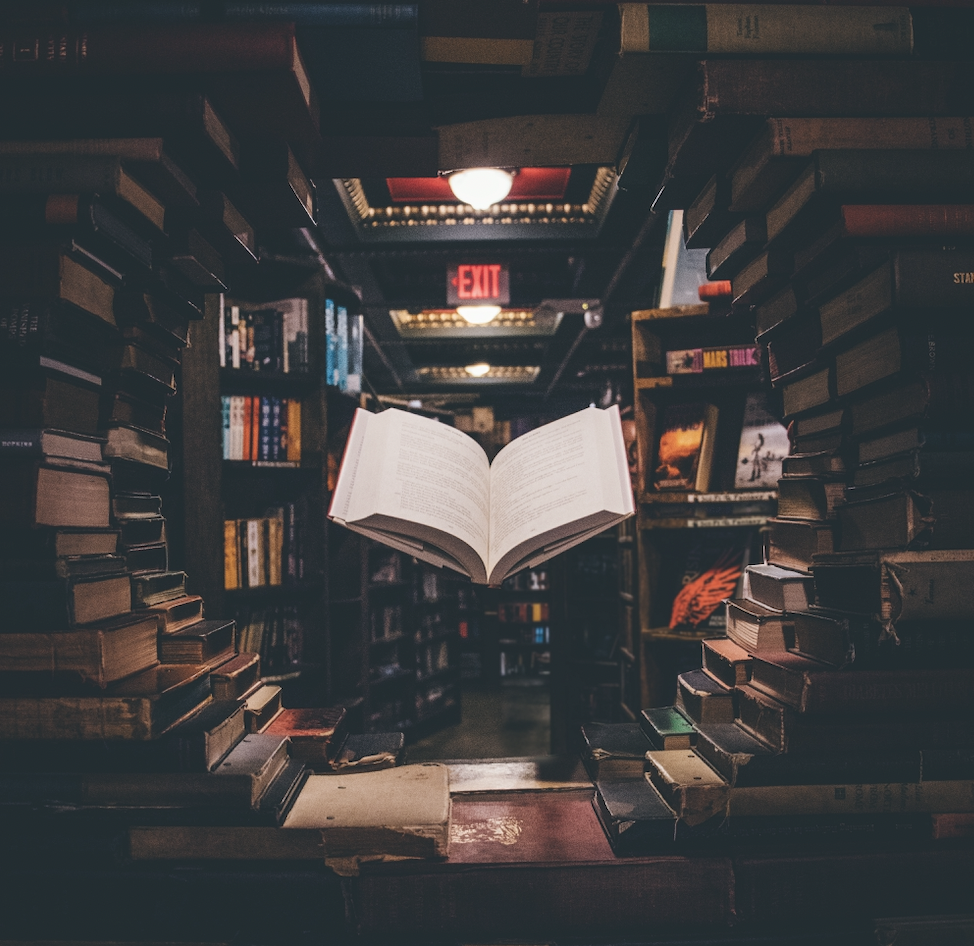
One thought on “Build Your Manuscript For Your Self-Published Book”
Comments are closed.