Last week, I covered the drafting and editing process for self-publishing a book. Today, I’ll dive into the world of book covers. Whether you like it or not, your book cover will help form the readers’ first impression of your work. Yes, we really do still judge a book by its cover. Here’s how to make it a great one.
When Should You Create Your Book Cover?
I wrongly assumed that my book’s cover could be created at the very end of the publishing process. I thought I had all the time in the world to settle on the title and the cover style. What I found out is that it’s best to set-up a page for book pre-sales a few months ahead of your publish date (the more pre-orders you get, the more Amazon’s algorithm favors your book) and in order to do that, you need to have a front cover. I started this process about two months before I wanted to publish my book. Next time, I will aim to have the cover ready about 4-6 months before my publish date.
How to Create Your Cover?
If you’re publishing with Amazon, they have a Cover Creator option embedded into the Kindle Direct Publishing platform. You can certainly use that, but I found the tool to be clunky and the options uninspiring. There are a variety of other options out there for self-creating your cover. For instance, Canva has a free Book Cover Creator, as does Adobe.
But creating your own cover can be time-consuming and tough for those of us that aren’t born designers. So, I found a company that will do an amazing job for very little money: GetCovers.com. They promise a turnaround time of just five days and will go through as many revisions as you’d like until your cover is absolutely perfect. They will even create social media banners and other promotional art for just a few more dollars. I used GetCovers and I was very, very happy with the result!

What to Put on Your Cover?
As with most parts of the book-publishing process, I leaned heavily on my book collection to see what other authors in my genre had done. Here are a few things to consider for your book cover:
- What color should your book be? What color are other books in your genre? How will your book stand-out on the bookshelf or while people are browsing online?
- What image will you put on the cover? Will you supply that image or do you want your cover creator or a graphic designer to develop it?
- Where will you put your name relative to the title?
- What do you want on the back of your book? Your biography? A book description? Marketing copy? Cover blurbs? A barcode if you’re selling print copies.
My cover art was created by my 12-year-old daughter, Alison. On a car ride home from swim practice, I told her about the book concept and she came up with the “iterating circles” idea on her own. She drew it out, I took a picture, and then we used pixlr to digitize and clean it up. This is one of my absolute favorite things about self-publishing. Had I had a publisher, Alison would never have been able to create the cover art and I think it’s so, so special that the two of us got to collaborate on this project!
Barcodes & ISBNs
A quick note about the barcodes. You only need one if you are selling print copies of your book. If all you want to create is an eBook, you don’t have to think about a back cover at all! If you are selling print copies, check into what your publishing platform will provide for you. Amazon will create one for you and will provide you with a free ISBN (International Standard Book Number) as well. Just be aware that if you get your ISBN from Amazon, you can’t sell your book elsewhere with the same ISBN. If you plan to sell your book in other locations, buy your ISBN separately from bowker.com. They will be happy to sell you a barcode for $25 as well, but you can get a free one from Amazon, even if you bought your ISBN separately.
Getting Cover Blurbs
If you are making print copies, a great addition to any back cover is a few cover blurbs from experts in your field or other authors who your readers might already know and trust. A good blurb is short, concise, and quickly describes to the readers what value that person got from reading your book.
Getting cover blurbs from famous experts or authors may seem like a long shot, but that doesn’t mean you shouldn’t try. Look-up their contact information and send them a nice note telling them how much they’ve inspired you and asking if they would consider a blurb. Promise to send them a copy your book draft if they say yes. You never know who might respond! Finding contact information is not as hard as you’d imagine. There will typically be a contact page on the person’s website, or you can reach out to them via LinkedIn or Twitter (X) to see if they’ll respond. LinkedIn is great because you can see if you have a mutual contact. If so, perhaps that person will introduce you to the expert you’re trying to reach. If that’s the case, your chances of hearing back will go up exponentially.
You may have better luck getting blurbs from people already in your network. Your Beta Readers are a great source of blurbs. Professors, colleagues with fancy-sounding titles, people from your writing group, or other influencers from your target audience may all be happy to help you out. You can make the ask easier for them if you state a few ideas of what you’d be thrilled to see them comment on.
I reached out to a combination of experts in my field who I already knew and a couple of famous authors who I simply admired. Full disclosure: I never did hear back from those famous authors, but I did get five great blurbs from experts in my network which were really spectacular.
Iterate on the Book Cover
Even if you’ve already submitted your book for pre-sale or have published it already, the great thing about print-on-demand is that you can change your cover when you need to. Nothing is quite as static as it would be if you were publishing via a publisher. So, don’t sweat the cover too much. I finalized mine three days before I published my book. I got the final cover blurb at the last minute and then it was go time. Not ideal, but I made it work and you can too.
If you’ve got any questions about the book cover process or GetCovers, please comment or reach out to me via the contact page. I’m happy to help.
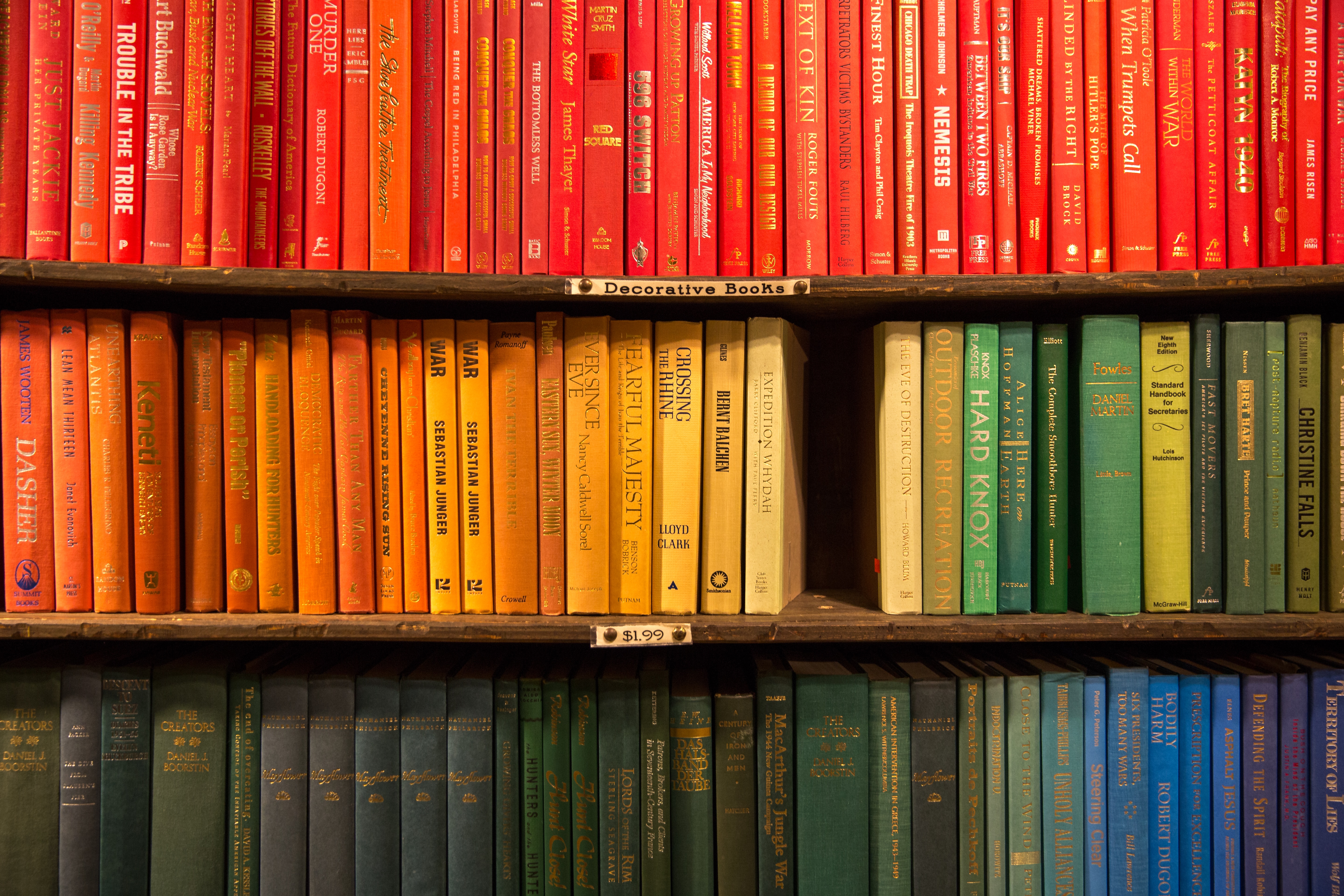
One thought on “Creating a Book Cover for Your Self-Published Book”
Comments are closed.